Commission Rate Exceptions
The Commissions Exceptions File allows you to alter, eliminate, or change the commissions based on your exception parameters.
To create a new Branch Commission Exception record, click Records and then select Create.
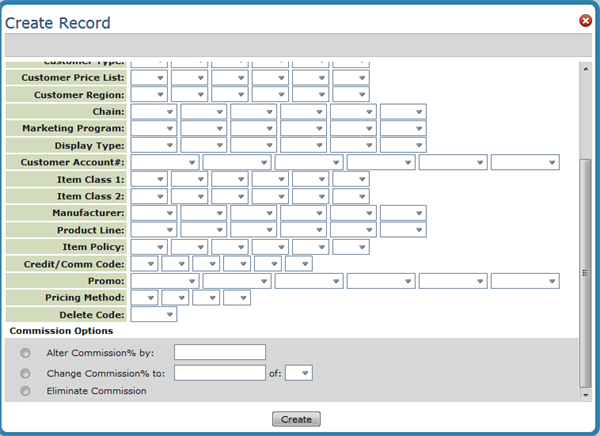
- You can apply an exception to any combination of the parameters on this screen. You can apply exceptions for many commonly used fields, such as branch, warehouse, customer type, and item classes. You may also create exceptions that apply to special fields that relate to pricing and margins, such as by promotional program number. This option enables you to alter commission rates for specific promotional programs. This relates to the program number as it is entered in the Promotional Pricing File.
- You can create commission exceptions by Pricing Method code. This option enables you to alter commission rates based on the pricing method used when the order was priced. For example, you could reduce commission every time a price is overridden, which is identified by pricing method X. You could alter commissions for all in-house promotions by specifying pricing method H. Refer to the Classification Codes File for a complete list of pricing method codes.
- You can create commission exceptions by Credit/Comm Codes, which is a code that can be entered via Order Entry and Order Change. Use the Credit/Comm code to flag certain types of sales such as blowout price or damaged goods, etc. You may also create commission exceptions based upon Item Policy codes such as policy DI for discontinued, and policy SP for on specials list.
- Commission exceptions can each be one of the following three types:
- Alter By - This type of exception raises or lowers the commission by a percentage. Many Alter By exceptions can be applied to the same line item.
- Change To - This type of exception replaces the commission with the change to percentage, and only one change to can apply to any line item. Therefore the sequence in which you enter change to exceptions is very important. Enter them in the sequence of most applicable to least applicable.
- Eliminate Commission - This type of exception works exactly like a change to except that it changes the commission rate to zero.
- The X by Y Commission Report, detailed versions, lists the exception record number that is assigned by the program to each exception. These are listed for each line item that has an exception applied. It is recommended that you supply a list of the exception records (and their meaning) to your salespeople, so that they can clearly see why all exceptions were made, by cross referencing number that appear on their commission reports.
