Chart of Accounts by Branch
The Chart of Accounts by Branch File is an optional file for companies with multiple branches. You can use this file to create financial statements for each branch.
The Chart of Accounts File by Branch contains a record for each account. Each record contains:
- The title and category of each account
- A 24-month summary of activity for the account.
Do not make chart of accounts entries for a company until you have entered a Company File record.
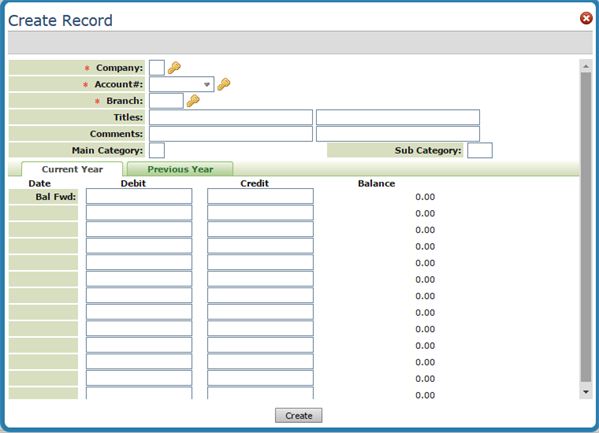
| Field Name | Description |
|
Company# Account# Branch |
Enter the Company Number, Account Number and the Branch for the chart of accounts. Use any five-digit number from 00000 to 99999. Account numbers should be assigned logically. When multiple companies are on the system, assign similar account numbers to the same companies. For example, the account number for Computer Supplies is the same, except for the first character in the company account. The most commonly used Chart of Accounts separates the accounts using the following ranges:
|
| Titles | Enter the name of this account. This title appears on most screens and reports accessing this account number. For better readability, use only the first line when possible. |
| Comments | You can enter up to 60 characters for notes and comments. |
| Main Category |
Enter one of the following valid category codes:
These categories are used for some reports. However, you can define other groups of accounts. |
| Sub-Category | Use this field to further divide the main category. You should define codes for the categories that are meaningful for your company, for example, CA for current assets, NC for non-current assets. |
| Hold this Acct | Enter Y in this field to disable an account from being posted to via the A/P or G/L systems. This entry does not affect existing balances in the account, but prevents further posting. Held accounts are noted on the Chart of Accounts Search and Listing. |
| Purchasing Acct | Enter Y if this account is used in A/P for invoices from suppliers to reconcile A/P vs. Receipts. This field is used by the A/P Entry Manifest Window and by A/P Reconciliation Reports when the system needs to include only purchasing figures. Enter a Y in this field for any purchasing accounts that will be reconciled to inventory value. Note that we do not recommend entering Y in any freight accounts, even though you may consider them part of purchasing. Normally, freight is reconciled differently than material cost. |
The rest of the window is divided into two sections: Current Year and Previous Year.
These sections comprise three columns and 13 rows.
- The first column shows the months of the fiscal year.
- The first row, Bal Fwd, shows the Balance Forward from the end of the previous fiscal year.
- The remaining columns divide the sections into Debits and Credits.
- The 13 rows consist of a balance forward from the previous year and a row for each of the 12 months.
The debits, minus the credits in the Bal Fwd row of the Current Year section must equal the sum of the Previous Year column debits, minus the sum of the credits for assets, liabilities, and equities. The months of the fiscal year need not be entered. They appear automatically based on the end-of-fiscal-year entry in the Company file.
The Debit and Credit figures represent the total account activity for a given month or year, not the net activity. For example, an account with debits totaling 100 and credits totaling 90 in a given month is listed as:
| Debit | Credit | Debit |
| 100 | 90 | Not 10 |
Using this method preserves the total activity and the net activity.
Associated Files
- Chart of Accounts by Branch and Cost Center - ACT 8 and ACT 9
- Managing Branch Locations
- Navigator Branch File
- GL Cross Reference by Branch or by Warehouse - ACT 13
- Print AR Aging Reports by Branch/Customer Name - EOM 7
- Cash Receipts by Salesperson or Branch Reports - RAR 101
- Insert Total Of Branch Budgets Into Company Budget's File - SYS 205
- Change Account /Branch/Slmn# Of An Order (CHGACT) - SYS 401
- Chart of Accounts Search - AP 7
- Chart of Accounts List
- Chart of Accounts for Foreign Currency
- Insert Total Of Branch Budgets Into Company Budget's File - SYS 205
Related FAQs
Problems caused by Warehouse Codes Not Equaling Branch Codes for GL Interface
Why can't I access the order date, branch, supplier, or job # in the header of an order?
Block Branch From Updating Budget Analysis Screen
What does C* in the Default Branch # field of the control panel mean?
