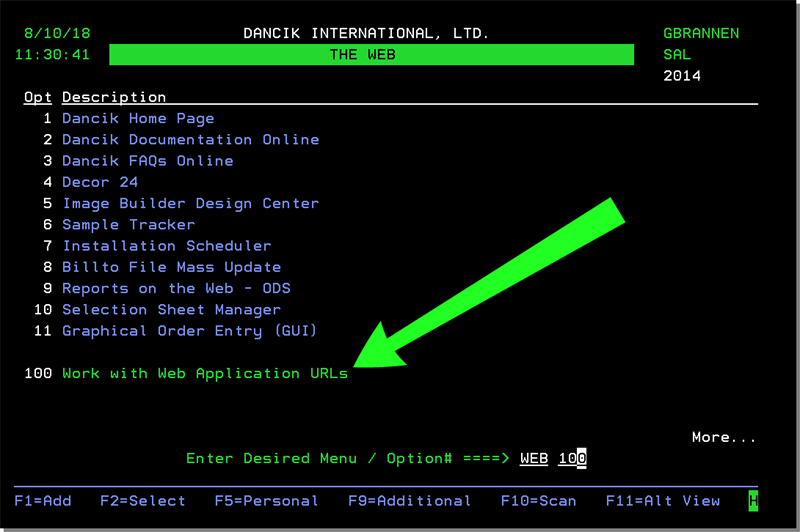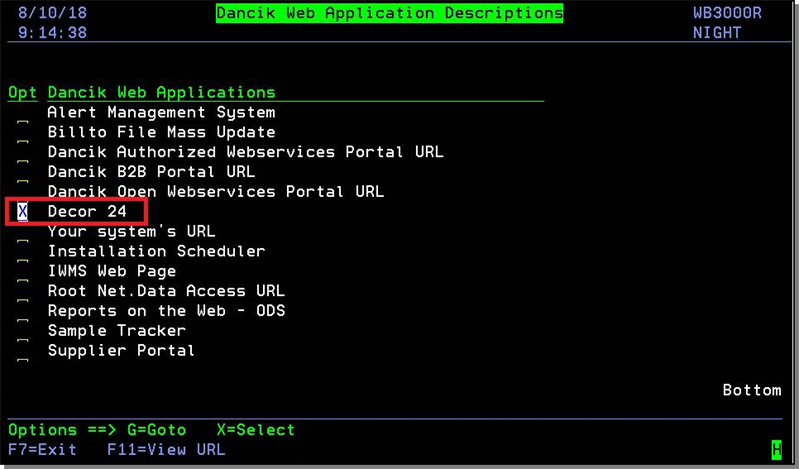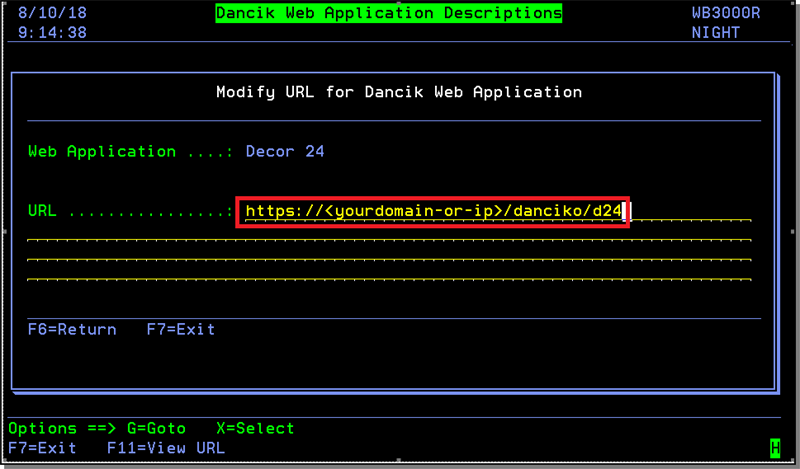Password Changes - Configure WEB 100
In order for DNav-Online to construct URLs used to change passwords, we need to configure the base DNav-Online URL in WEB 100.
Within WEB100, find the entry for Decor D24, and then input the base URL for your DNav-Online. This should be the URL that your customers would use to access the DNav-Online login page.
Unless you have multiple environments setup, the URL should end in /danciko/d24. If you have multiple environments, the URL will end in /danciko/<environmentcode>/d24. If you have any questions about getting this set properly please contact support, and we can assist.
Follow these steps: