Entering Stock to Stock Orders
A stock transfer order (also referred to as a stock to stock transfer) is used to move stock from one warehouse to another unrelated to a specific customer order. Creating a stock transfer order is nearly identical to entering a customer order. Use customer account number 00002 within each company; account number 200002 is the stock transfers account for Company 2, and so on. Stock transfers do not affect sales, customer order or purchasing statistics; they affect only physical inventory and transfer statistics.
All functions that are available for customer orders and purchase orders are also available for stock transfers. These include cancel and change open orders, open order search and open order reports. The process for entering orders for stock to stock transfers is the same as for entering customer orders except for some small differences.
Order Header
- Fill in the Order Header Screen just as for a regular customer order, but be aware of the following:
- The Ship Date is the date to transfer.
- The header Warehouse is the warehouse that is to receive the material.
- The Customer Price List is defaulted to AC, for average cost. This code should be left as AC for costs to be handled correctly.
- ETA Date should be the date that the material is expected at the receiving warehouse. This field is not mandatory.
Order Detail
When ordering items on the detail lines, you will be ordering for your warehouse, from other warehouses. Order items exactly as you would for a customer order, except:
- ISO and multi-line item entry are not available for stock to stock orders.
- Select serial numbers from the warehouse from where you are ordering.
- Transfer is entered automatically into the Receive field.
Most other functions of the Order Entry system may be used, including item search, review, notes, comments, and so on.
End of Order Options
When entering a stock transfer order the cash register screen does not appear when Complete Order is clicked. Instead the End-of-Order Options window appears.
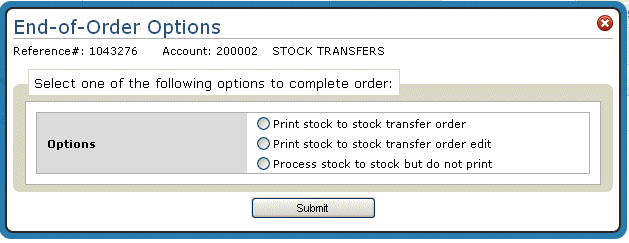
- Print stock to stock transfer order - Generates two pick lists: one at the shipping warehouse and one at the receiving warehouse. The pick list that prints at the warehouse ordering the material is actually a Transfer Order/To Be Received and is labeled as such. This document can be used to verify the material being received when the transfer arrives. It is much the same as a purchase order. It will have a unique order number just like any other order. The document lists all items to be transferred, and which warehouses the material is coming from and to. It also shows all available packaging information, such as cartons, pieces, and so on. The warehouse you ordered from is issued picking documents that instruct them on what to pick and ship to your warehouse.
- Print stock to stock transfer order edit - Produces a copy of the picking list that can be reviewed. If this option is used the order is not assigned a number.
- Process stock to stock but do not print - Use this option if a change needs to be made to the order, but you do not want to print another pick list.
Associated Files
- Warehouse File (FIL 8) - The field Designated Transfers Printer ID identifies the printer where the transfer pick lists will print. This printer should be at the warehouse which will pick and ship the material.
- Warehouse Matrix File (SET 17) - The Warehouse Matrix File is used to establish the sequence in which warehouses should be displayed on item search screens. If a warehouse is not listed, it's inventory cannot be accessed.
