Entering Direct Orders
Information About Direct Orders
Updating Status of Direct Orders
Sending Direct Ship POs via ODS
SPEC 5521 - Option to Send Purchase Orders and Direct Orders Directly to Supplier
Direct orders are defined as orders filled by outside suppliers and shipped directly to your customer without affecting your inventory. You can also refer to direct orders as drop shipments or brokerage sales because you are acting as a broker between your supplier and your customer.
Direct orders are also often called special orders. However, do not confuse the two terms as they each refer to very different program functions. Special orders are defined as orders filled by outside suppliers but which pass through your inventory or possession before shipment to, or pickup by, your customer. In general, direct orders involve larger quantities than special orders. Direct orders do not pass through your inventory.
All functions that are available for customer orders are also available for direct orders. These include cancel and change open orders, open order search and open order reports. The process for entering orders for stock to stock transfer is the same as for entering customer orders except for some small differences.
Information About Direct Orders
- Your system administrator can enable or disable each user from entering direct ship orders via the first screen of settings on the User ID Control Panel (SET 2).
- On the order header, the Warehouse defaults to DIR and the Supplier field cannot be blank or 001 (stock).
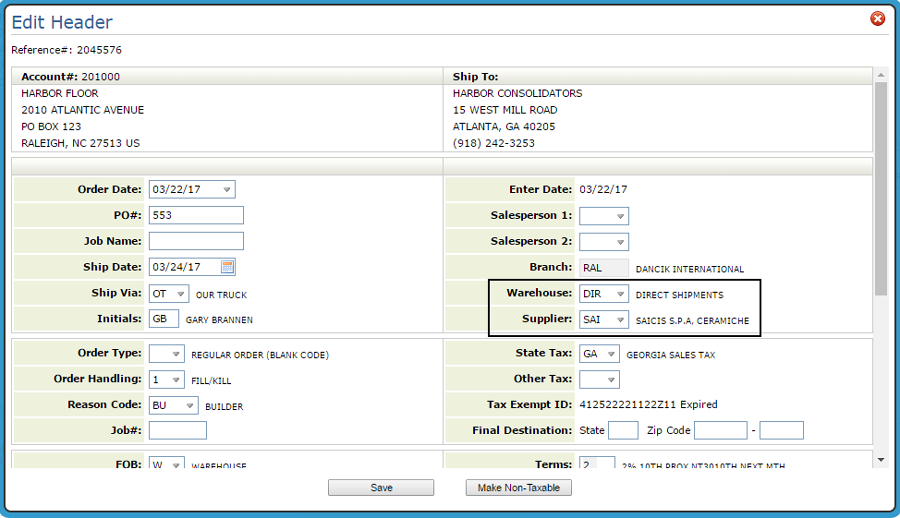
- To search for direct orders, enter a DIR in the Warehouse filter.
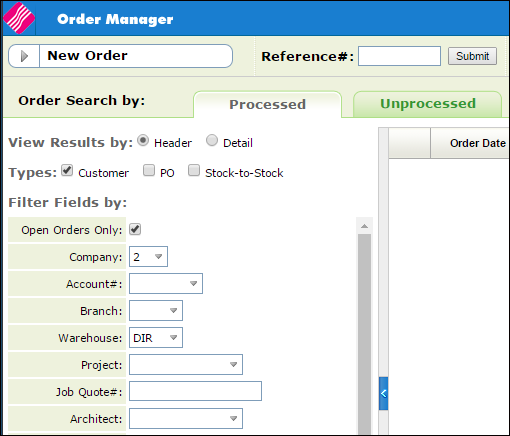
- You can run open order reports and many sales analysis reports for direct orders. By selecting warehouse DIR or transaction type D on any report parameter screen you will limit the report to include direct orders only.
- Direct orders do not affect inventory costs. Instead, they carry their own individual costs. When entering direct orders, the system uses the most applicable cost in the Cost File. If the Cost File is not used, the system uses the Item File standard base cost.
- Separate cost and price files can be set-up for direct orders.
- For item sales reports, direct orders are included in total sales but not included when only stock warehouse numbers are specified. To list only direct orders sales specify transaction type D or warehouse DIR.
- The message Qualifier P* hides an order message line from displaying regardless if the message includes a price/cost. This can be helpful so suppliers will not bill for those charges if you use a freight service other than the Direct Supplier.
Updating Status of Direct Orders
Use the Available Option - Order Status to updated direct orders. just like you would for regular customer orders.
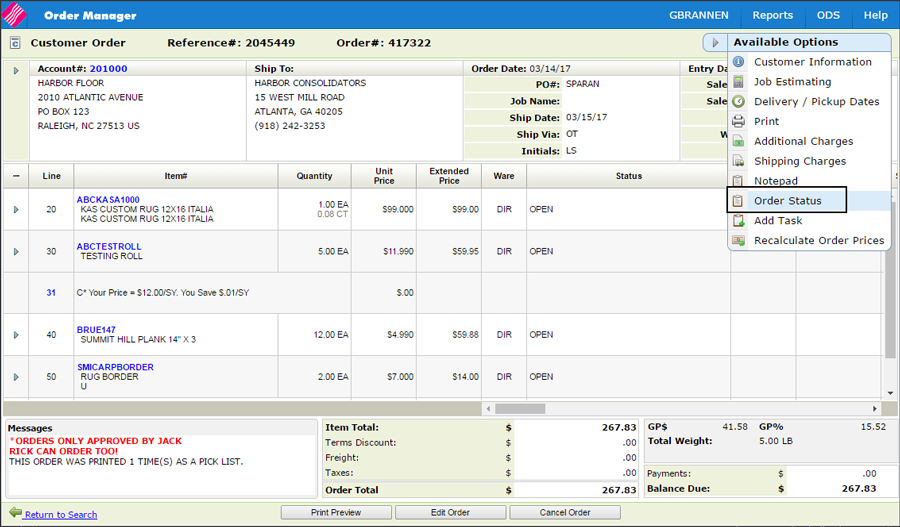
On the Order Status Update window that appears, enter the necessary information.
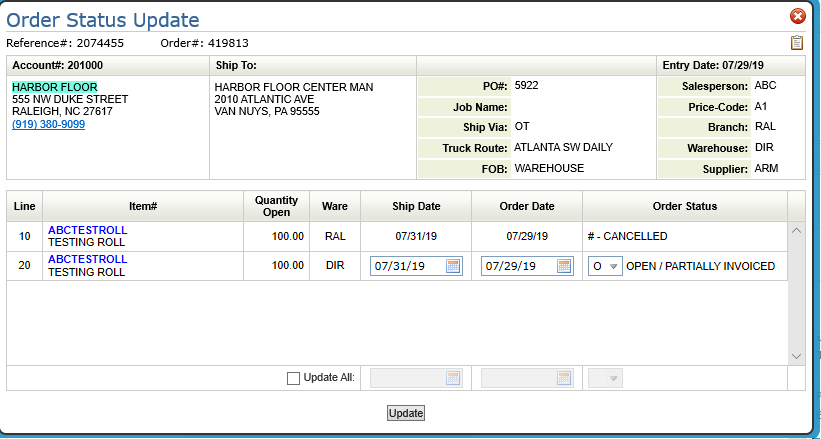
Associated Files:
Sending Direct Ship POs via ODS
When a Direct Ship PO is distributed by ODS, the effected supplier is included in the Distribution options. This allows customers to send direct ship POs to the supplier.
Sending Direct Ship POs Directly To Suppliers
Purchase Orders on Credit Hold
Associated Files
Supplier File
The supplier has to have fax numbers and email addresses set-up in the Phone Number file to receive POs.
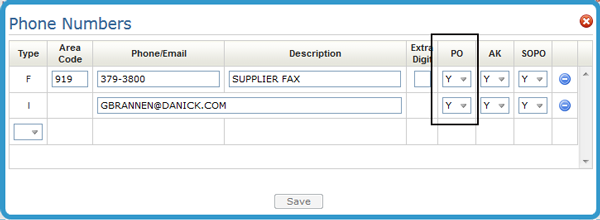
Sending Direct Ship POs Directly To Suppliers
- Access Navigator Order Management and start a new Direct Ship Order or edit an existing one.
- Work through the order and click Complete Order to access the End-of-Order Options window.
- Select a Print/Distribution option.
- Click Submit. On the window that appears, the email and fax information is pulled in from the Supplier File; which allows you to send the PO directly to the supplier.

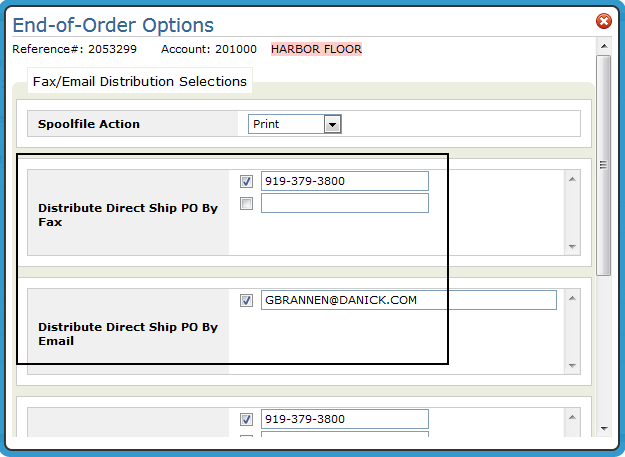
The distribution options for Acknowledgments are pulled in from the Billto File.
Purchase Orders on Credit Hold
Purchase orders on credit hold are automatically distributed after the credit hold is released. The distribution options are saved and then used when the PO comes off credit hold.
