Manufacturer's Rebate Matrix Table - FIL 32
You can use the Manufacturer's Rebate Matrix Table to establish standard rebates for a manufacturer based on the selling price. The table is activated when you set the appropriate options in the Company Settings File and in the Manufacturer File, for each manufacturer that uses this type of matrix.
This feature lets you proactively establish a rebate system with manufacturers who do not currently offer one, and simplify cumbersome account-by-account rebate programs. To participate in a rebate system, a manufacturer need only support your efforts to increase their market share. The Rebate Matrix Table contains the range of prices that trigger the rebates and the rebate amounts. This file can work in conjunction with rebates entered in the Promotional Pricing File - FIL 30. Any applicable rebate found in the Promotional Pricing File overrides any applicable rebate found in this file. You can also use the X by Y Rebate Analysis Report to report or claim these rebates from the manufacturer.
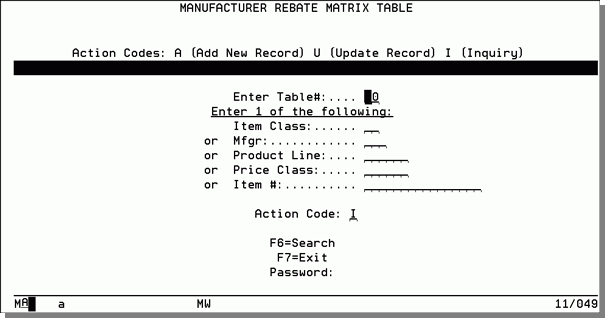
Enter a table number, one of the listed product fields, and Action Code A to add, U to update, or I to inquire about a manufacturer rebate.
The table numbers are:
- 00 - Non-rolled good items.
- R - Roll pricing of rolled good items. You must left justify R in the table number field.
- C - Cut pricing of rolled good items.You must left justify the C in the table number field.
- M - Mid-pricing of rolled good items. You must left justify M in the table number field. This option is used only if the three-way pricing option is set in the Company Settings Menu.
The Manufacturer Rebate Matrix Table can be maintained in a hierarchical structure. You can create tables that are very general or very specific. More specific tables override more general tables. The levels that you can maintain are displayed on the above screen in a most general to most specific sequence. For example, manufacturer level tables override item class level tables, product line level tables override manufacturer level tables.
On the Manufacturer Rebate Matrix Table, enter the rebate matrix table that the system will use for the items as specified on this screen.
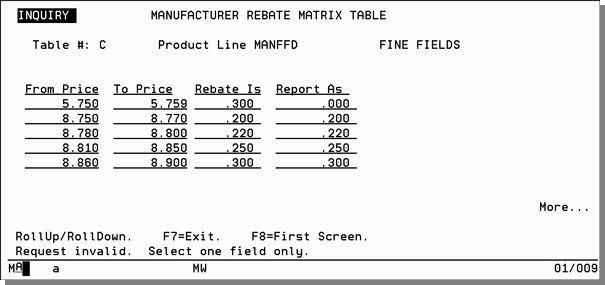
On this screen, you can enter the rebates that are available for the specified products, based on the prices that you charge your customer. In the above example, when you charge between $5.750. and $5.759 you earn a 0.300 rebate per unit. When you charge between $8.750 and $8.770 you earn a 0.200 rebate per unit. You can use the Report As column to report an alternate selling price to the manufacturer when a certain rebate is earned. This method can alleviate confusion for your manufacturer when your prices include overbills and other components on top of the normal price. Take note that this feature can be easily abused, so make sure you could justify the Report As column when audited by your supplier. If you have more entries than can fit on one screen, press Roll Up to view the next screen.
The following table describes the fields on the above screen.
|
Field Name |
Description/Instructions |
|
From Price |
Lower figure of a range of prices that can earn a specific rebate amount. |
|
To Price |
Upper figure of a range of prices that can earn a specific rebate amount. |
|
Rebate Is |
Rebate amount per native unit of measure that relates to the span of prices. |
|
Report As |
Use this field only if you need to report a different price to your supplier than the price that actually corresponds to the rebate. This is picked up by the X by Y Manufacturer's Rebate Report. |
Associated Files
Promotional Pricing File - FIL 30
Expected Supplier Rebate Table - SET 10
Expected Customer Rebates Table - SET 18
Rebate Reconciliation Maintenance - AP 18
