Creation of Work Files to Populate EDI 870 (Order Status Report)
This command driven utility populates 870 Work Files for transactions that were processed through CMS. It allows a user to use a third party software to work with data processed via CMS.
Notes:
- The work files are overwritten each time the command is executed. Data is not saved.
- No reports or on screen listings are created.
- Work Files Created:
- EO870BSR
- E0870HLD
- EO870ISRD
- EO870ISRD2
- EO870N1
- EO870N3
- EO870N4
- EO870PO1DX
- EO870PRFD
- EO870QTYD
- EO870REF
- EO870REF2
- EO870REFD
- EO870TD5D
Running the Utility
On a command line, enter CALL EXP870C3.
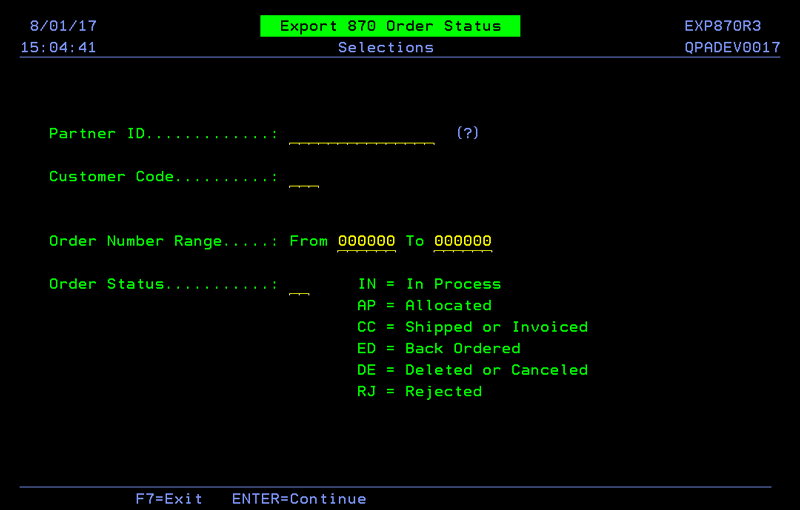
| Parameter | Description |
| Partner ID | The ? displays a listing of partners set up in CMS. |
| Customer Code |
If a Partner ID is selected, the corresponding Customer Code value (from menu opt CMS-20) is auto-populated. 3 Character code used to identify the customers that apply to this partner. This field is required. The character code is the main identifier for the system tables used to pull in information for the work files. It becomes the prefix for naming tables under SET-5 for that customer. |
| Order Number Range | Select the orders within this range. |
| Order Status | Enter the desired Status Code from the list of options shown. |
Associated Tables
xxxCUST# - Trading Partner table (xxx = customer code i.e. ARM)
- Set the ARCCMS850 flag set to Y. This collects and archives certain pieces of inbound EDI PO data so that they can be returned on corresponding outbound documents.
xxxNA#S - National Accounts table (xxx = customer code i.e. ARM)
- Co/Acct#s should be set up in NA#S to enable retrieval of the corresponding ShipTo number.
- The Vendor# value should be set up in the NA#S table under the From heading of VENDID.
