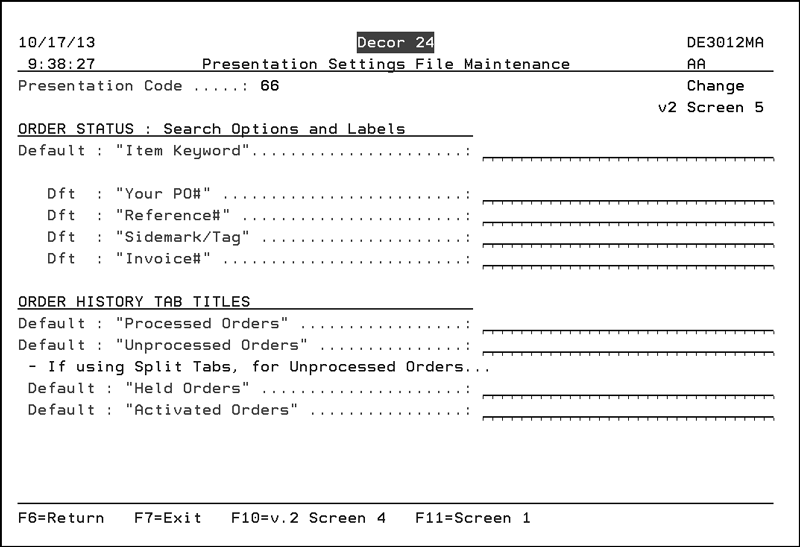
Need more info or you couldn't find what you were looking for, let us know by sending an email to: support@dancik.com.
Version 2 Screen 5
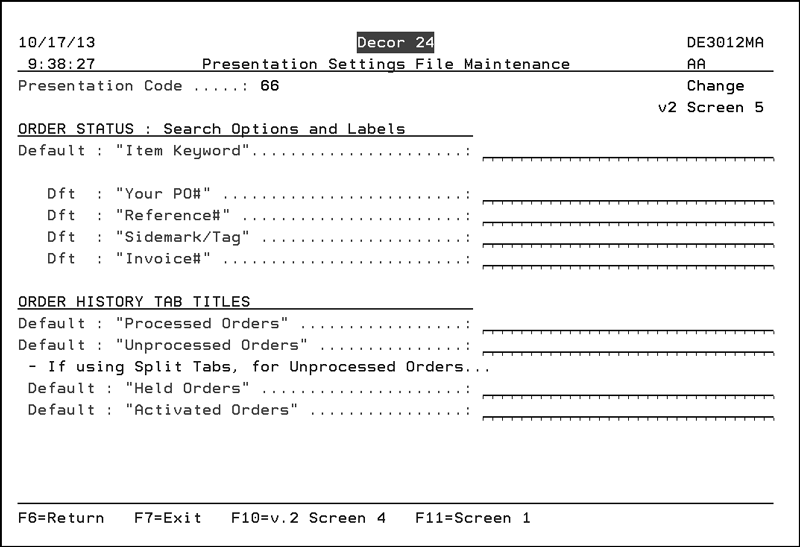
Order Status Search Options and Labels |
These options allow you to change the names that appear when the drop down arrow is clicked on the Search By box.
|
Order History Tab Titles |
With the activation of a global or user setting the Unprocessed Tab on the Order Status window can be split into two new tabs: Held Orders and Activated Orders. The defaults for the two new tabs are: Held Orders and Activated Orders.
|