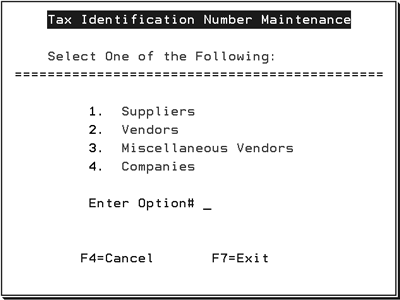
Need more info or you couldn't find what you were looking for, let us know by sending an email to: support@dancik.com.
Tax Identification Number File - ACT 12
This feature lets you to maintain the Tax ID for issuing 1099s to vendors, suppliers, and miscellaneous vendors.
1. On the Accounting/File Maintenance menu, enter option 12 - Tax Identification Number File. The Tax Identification Number Maintenance window appears.
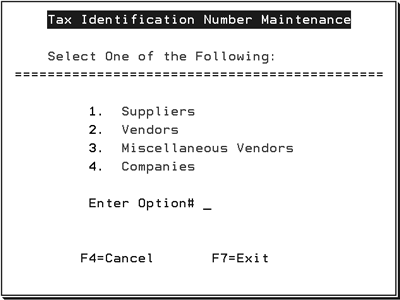
2. Select Supplier, Vendor, Miscellaneous Vendor, or Companies. A window appears that shows you the assigned Tax ID numbers.
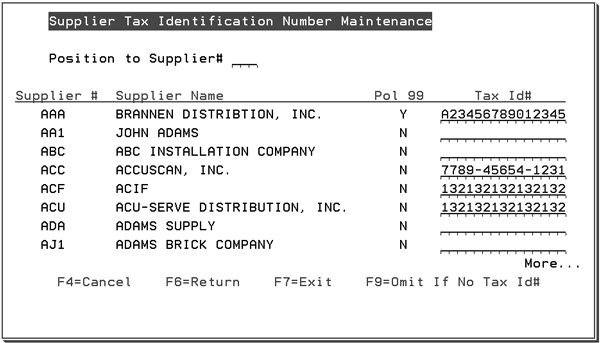
3. If you know the supplier number, enter it into the Position to Supplier field, and press Enter. The list repositions to start from that supplier number.
4. The Pol 99 field shows Y if any of the policy fields contain 99. The 99 means the vendor or supplier requires a 1099-MISC form each year.
5. If necessary add, delete, or change the Tax Id#.
Note: F6 returns you to the previous screen, and F9 shows only records that have a Tax ID number.