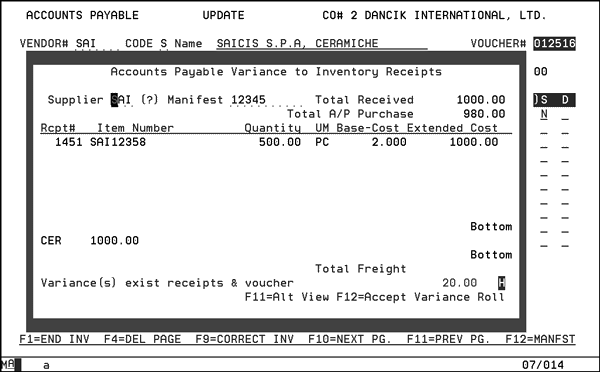
Need more info or you couldn't find what you were looking for, let us know by sending an email to: support@dancik.com.
1. On the Accounts Payable Template screen, press F12.
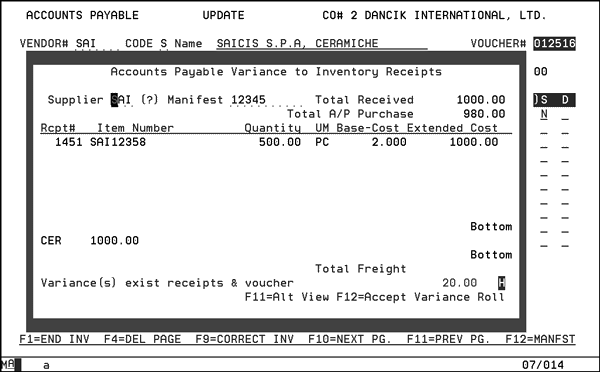
If you entered a manifest number in the manifest field on the A/P Entry Template screen, the program finds the corresponding receipts in the Inventory Receipts File. The program then adds up any entries on your A/P Entry screen that are for a material purchases account and compares that total to the value of the inventory receipts. The value of the inventory receipts is determined from just the base portion of the cost, excluding freight. All of the receipts for the manifest are totaled.
This window reconciles only the material portion of the cost. Any a variance between receipts and payables appears at the bottom of the Manifest Window.
2. Do one of the following:
If the variance is less than or equal to both the maximum allowable dollar and percentage variances, as entered in the A/P and GL Defaults File, press F12 to accept the variance. When you accept the variance, the program adds the appropriate entries to the A/P Template screen.
Press F6 to return to the A/P Template Screen without accepting the variance.
The following describes the fields on the Manifest Window.
Field Name |
Description |
Supplier |
The supplier being reconciled. |
Manifest |
The manifest number as entered on the A/P Entry Template Screen. |
Total Received |
The extended value of the base cost portion of the receipts related to this manifest number. This value does not include freight if freight is entered in the Frt Cost field. This value will only include freight if the base cost includes freight. Normally, the base cost includes freight only when the supplier offers a single net prepaid landed cost. |
Total A/P Purchase |
The total of the entries made on the A/P Entry Template Screen for purchases accounts. |
Rcpt# |
Shows the receipt numbers of the items received. A manifest can consist of multiple receipts. |
Item Number |
Shows the items received on the manifest. |
Quantity |
Shows the quantity of each item received. |
U/M |
Shows the unit of measure related to the quantity received. |
Unit Cost |
Shows the base unit cost. If freight was entered separately it is not included. |
Extended Cost |
The extended cost equals the quantity multiplied by the unit cost. |
Variance |
The variance between the amount received and the amount booked to purchases. The proper accounting entry is automatically added to the A/P Entry Template Screen |