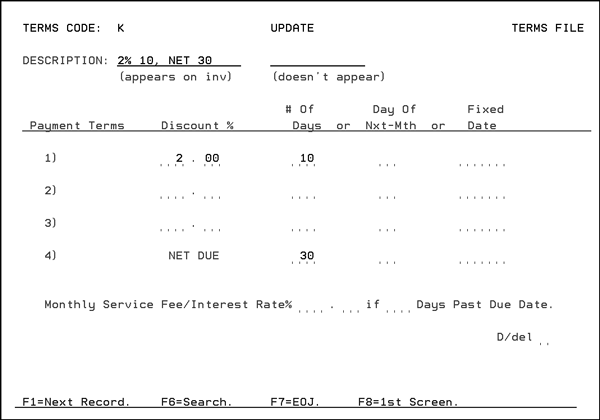
Need more info or you couldn't find what you were looking for, let us know by sending an email to: support@dancik.com.
You can set up multiple discount levels for payment terms, enter special descriptions for terms, and institute an option for Terms by Product. Terms by Product is activated by assigning a customer or an order to terms code M. The system then checks the Product Line File for the terms related to each product. This means that a single order can have lines with different terms. The system automatically divides the order into multiple invoices when invoiced at one invoice for each set of terms found on the order.
The Payment Terms File defines each payment terms code. The code can be assigned to a customer via the Billto File, or to an order on the Header Screen. A one-character code can be used instead of the payment Terms Percentage and Terms Days fields, or in some cases, in addition to the other terms fields. Any set of terms that can be defined by combining the Terms Percentage and Terms Days fields can also be defined by creating a terms file record with the same percentage and days.
Do not use the following pre-defined Terms Codes:
M - Manufacturer’s term assigned to products
1 - 10th of the following month, cut-off 25th. You can add % discounts to this term code.
2 - 10th of the following month, cut-off 30th. You can add % discounts to this term code.
1. On the Accounting/Maintenance Menu, select option 105 - Payment Terms File. The Payment Terms File screen appears.
2. Enter the necessary information and press Enter.
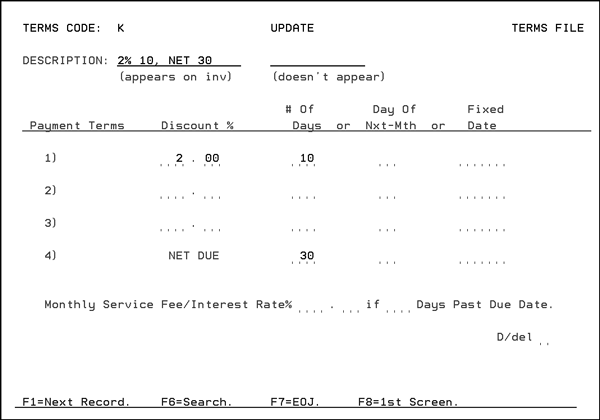
The Payment Terms File includes up to three different discount percentages with corresponding days, plus a net due date. It can accommodate all terms that have a due date for discount, and separate complex terms such as 5% 10 days, 4% 15 days, 2% 30 days, or Net 45.
3. The field at the bottom of the screen, Monthly Service Fee/Interest Rate%..... if...... Days Past Due Date, only appears if the Method C Interest Charges/Service Fees is activated in the Company File. Method C is an alternative to Methods A and B interest/service charge processing. The service fee/interest rate is a monthly rate.
The number of days past the Net Due date is considered the “grace period” before service fees are assessed. This field can not be set to less than 1. Having this option in the Payment Terms file provides for service fee variations, based upon the customer and/or products. This is more flexible than a “global” approach.
The Service Fee/Interest Rate% field can be left blank indicating the Billto File interest rate should be used instead. If this rate is entered, then all invoices with this terms code that are subject to service fees/interest charges will use this rate.
Terms, Discounts, and Handling Charges
Floor Plan Payment Terms File - ACT 111
Company Settings Option 2 - AR and Credit Options
Applying Interest Charges
How Transactions are Aged
AR Customer Floor Plan Assignments - ACT 110
Cash Receipts by Terms Code Report - RAR 109
How can I see terms at Order Inquiry
Why can't I change order terms through the F6 function?