|
Need more info or you couldn't find what you were looking for, let us know by sending an email to: support@dancik.com.
Navigator Salesperson File
Use the Salesperson File to designate separate salespeople within each company. A salesperson number can be alpha or numeric and can represent an actual salesperson or the territory for which a salesperson is responsible.
For distributors, we recommend assigning salesperson numbers based on territory as opposed to the actual person. This method preserves the consistent flow of statistics for the territory regardless of personnel changes.
|
To create a new salesperson record, click Records and then select Create.
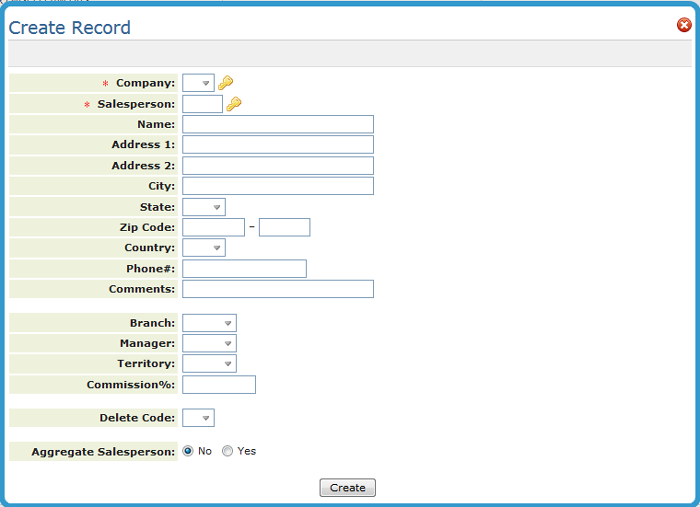
Field Name |
Description/Instructions |
Branch |
Branch to which the salesperson belongs. Leave blank if the salesperson is affiliated with more than one branch. |
Manager |
The code of the sales manager. Note: Sales manager codes are established in the Sales Manager File. |
Territory |
The code of the sales territory, which is meant to be a grouping of salespeople. Note: Sales territory codes are established in the Sales Territory File. |
The salesperson branch number, sales manager, and sales territory codes are all used by the Sales and Budget Analysis system when a budget by salesperson is activated. The Sales and Budget Analysis system automatically provides budget and actual figures accumulated by salesperson, branch, manager, and territory. |
|
Commission% |
The percentage of the commission scheduled for this salesperson. Assume two decimal places. For example, if it is a 4% commission, enter 4.00. This field is used when accessing the Cash Receipts by Salesperson reports on the AR Reports Menu. Note: The commission percentage entered here is for information purposes only. The actual commission is established in the Commission and Commission Exception Files. Commissions are based on paid invoices or creating a commission structure based on gross profit percentage or sales dollar. |
D/Del |
Enter D in this field to delete this record. |
Aggregate Salesperson |
This setting identifies this salesperson as one who can share commissions. Commissions can be shared for items such as sundry type items such as glue, grout and tape. It can also handle commissions for all cost centers, items and manufacturers. If this setting is activated, invoices assigned tho this salesperson code will split commission dollars across eligible sales codes. If a salesperson is changed from being an aggregate to non-aggregate, then that salesperson's related “Salesperson Participation” entries are removed. Note: To see a complete write-up on Commission Sharing, click here. After creating an Aggregate Salesperson or when updating an existing one, you can access the Aggregate Salesperson Participation Table via the Options drop down.
Use the Aggregate Salesperson Participation Table to identify inclusion or omission rules by product.
You can choose to include or omit salesperson codes assigned using the specified values when calculating shared commission dollars for a aggregate salesperson:
Note: The system archives the salesperson information. So even if there are salesperson changes within an account, the salesperson assigned to a customer at the time the order was invoiced will be used to determine which salesperson codes receive a share of the commission. Example
In this example table, salespeople assigned to an account for manufacturer SAI and cost center CER are omitted from a group that receives a share of commission. The salesperson assigned to manufacturer SAI and cost center CER in the billto account are omitted as part of the sales commission for an Aggregate Sale. Note: The table must be set up for either “I”ncludes or “O”mits. You should not mix includes and omits in the same table. |