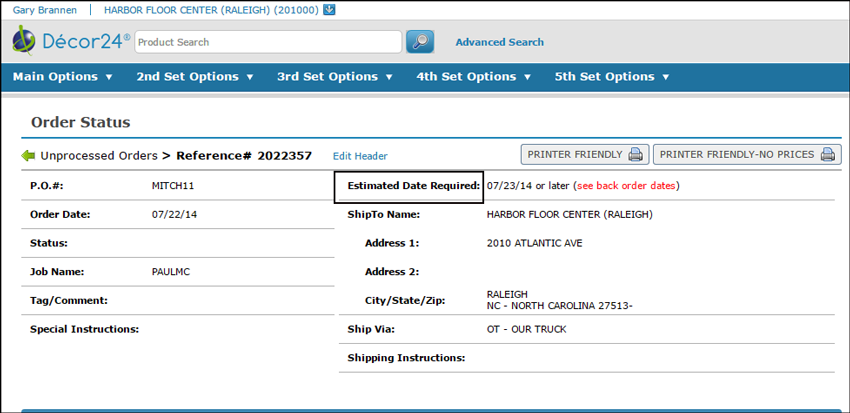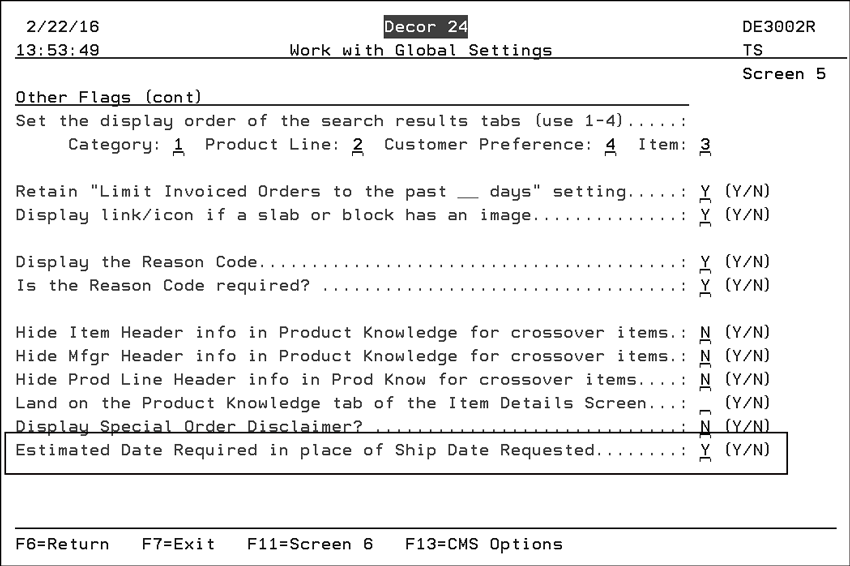
Need more info or you couldn't find what you were looking for, let us know by sending an email to: support@dancik.com.
Making the Estimated Required Date Mandatory in Decor 24
This functionality can help to improve order and inventory management by forcing Customers to enter an “Estimated Required Date” during order entry. If activated, the Ship Date Requested field in order entry is replaced with Estimated Date Required.
Set-up and Associated Files
Global Settings (D24 1) / User Settings (D24 2)
The setting Estimated Date Required in place of Ship Date Requested on page 5 of the settings has to be activated.
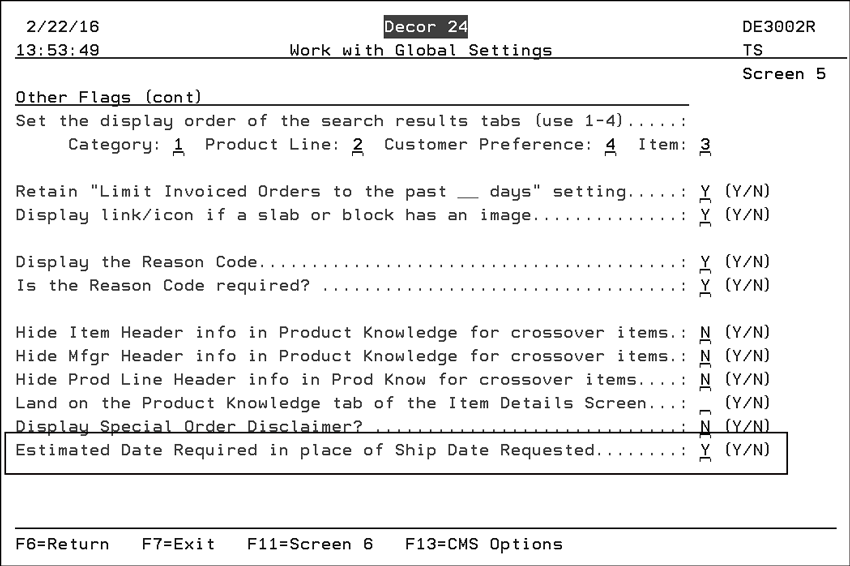
The settings Allow Manual Override of Request Date During Checkout and If Manual Override, Restrict to Available Ship Dates settings, on screen 3, need to be activated in order for this functionality to perform as designed.
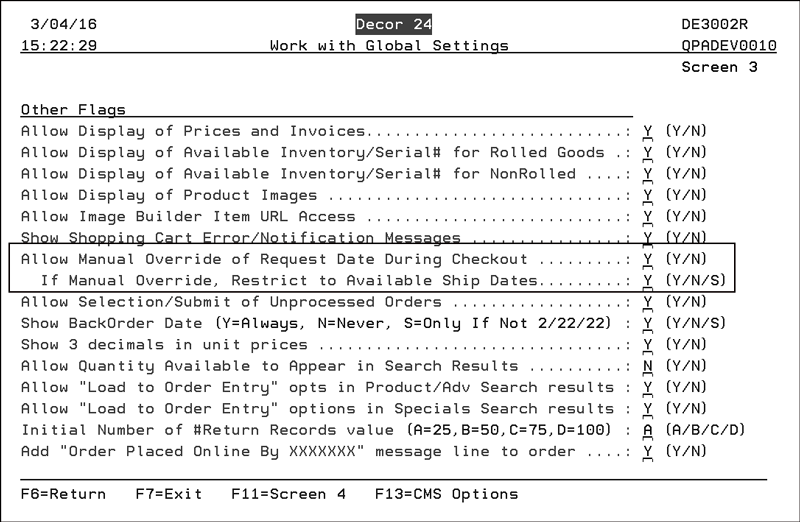
Classification Codes File
The setting Is Estimated Date Required has been added to the Ship Via profile screens.
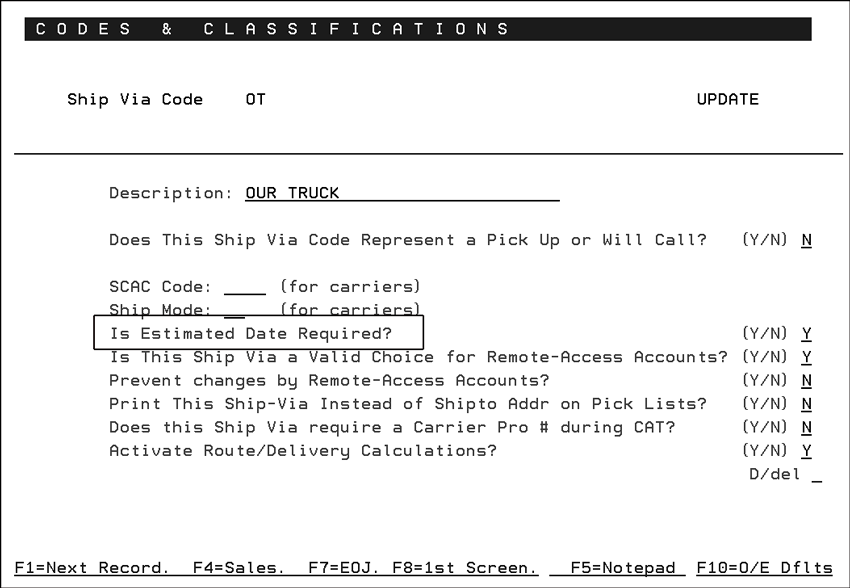
Activating the setting ensures Estimated Date Required appears in order entry.
Note: The setting Is Estimated Date Required can only be populated when the setting Is this ship via a valid choice for remote-access accounts is activated.
Decor 24 Order Entry
The Ship Via code and Estimated Date Required are entered on the second screen of the check out process.
If the ship via code, in this case Our Truck (OT), and/or the global/user setting is set-up to use Estimated Date Required, then the title Requested Ship Date is replaced with Estimated Date Required and an entry is mandatory.
If a date is not entered, an error message appears.
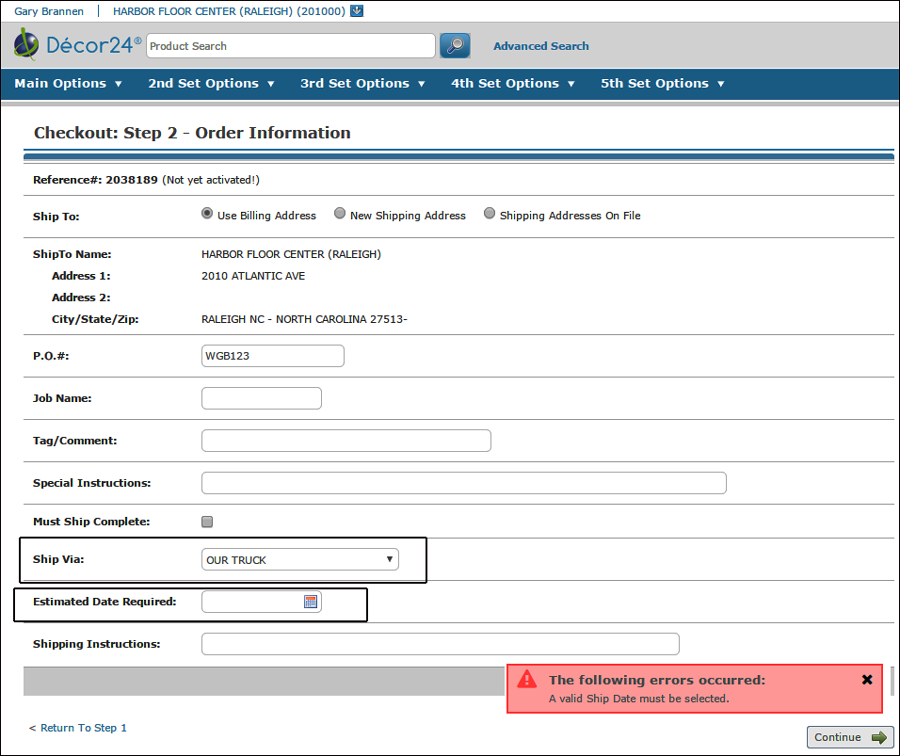
If a date is entered in the Estimated Date Required field, it must be future weekday date.
When the calendar icon in the Estimated Date Required field is clicked, the next available dates are calculated from a number of factors including: the ship via used, the truck route, and settings such as “Must ship Complete”.
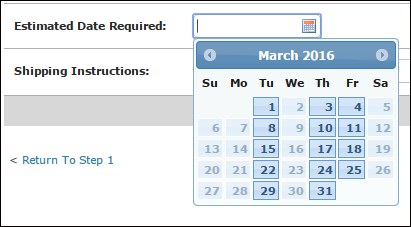
Order Status/Inquiry
The new title also appears on the Order Status/Inquiry window.