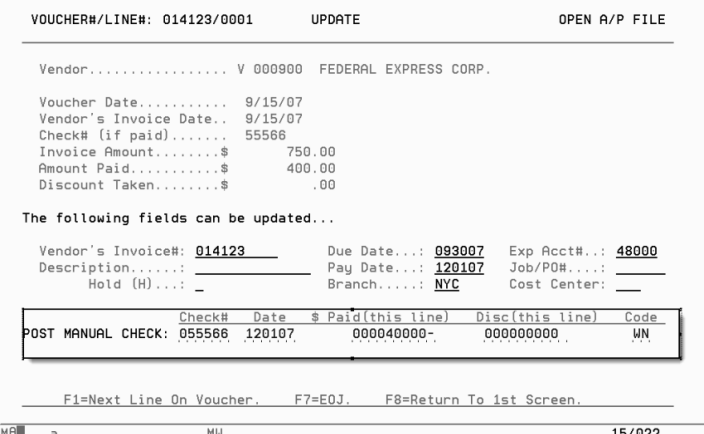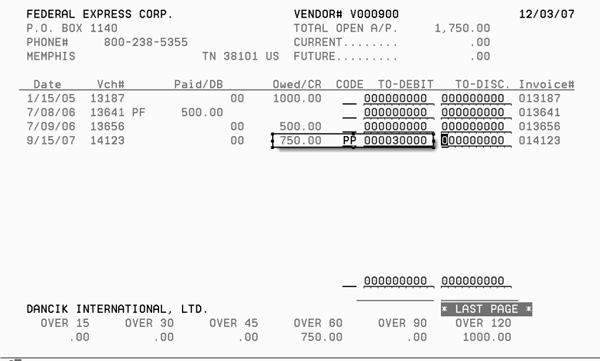
Need more info or you couldn't find what you were looking for, let us know by sending an email to: support@dancik.com.
Handling Partial Payments in AP
This guideline discusses the best method to manage partial payments in AP.
Reversing a Partial Payment Check
If you need to enter a partial payment using the normal computer check run, then you must use AP 103 (Select Bills for Payment by Vendor)
You can then enter the partial payment code and the partial pay amount.
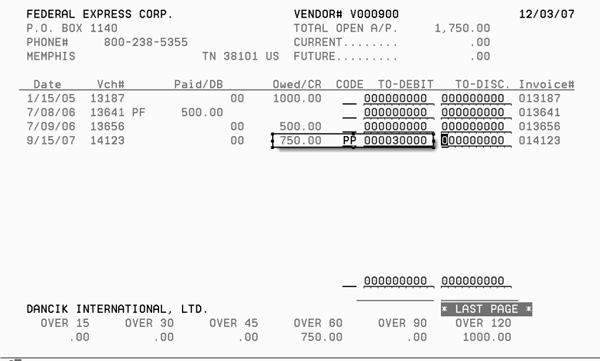
If you wrote a manual check to partial pay an invoice, then you must use AP 19 (Update Open AP Payables by Voucher/Line).
Enter your voucher and line number.
Enter the check number, date, amount of the partial pay and the check code MC.
Note: If the partial payment covers more than one expense line, then you need to enter all lines that it will cover and pay the amount that would make up the partial pay.
IMPORTANT!!!
If you need to pay the balance of the invoice you can use the above steps to pay the balance of the invoice using the computer check run or manual check through AP 119. However, you CANNOT USE AP 8 (Current Open Payables Maintenance) to pay the balance of the invoice.
Reversing a partial payment check
The only option to reverse a partial payment check is through AP 19 (Update Open AP Payables by Voucher/Line).
Enter the voucher and line number of the partial pay:
Enter the original check number, check date, check amount, and reversal code of WN.