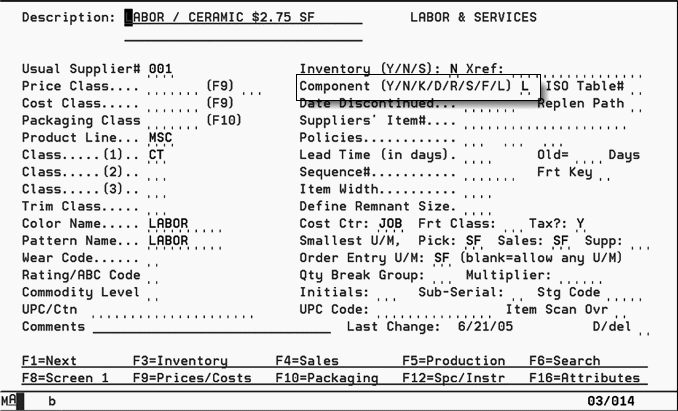
Need more info or you couldn't find what you were looking for, let us know by sending an email to: support@dancik.com.
Fabrication and Installation Orders
Fabrication Installation - One Price Followed by Job Costs
Entering labor charges in order entry
Labor PO and Labor Payable Report
Topic |
Considerations/Recommendations |
MFGR Code |
Create a MFGR code that represents all the labor items. For example, LAB (labor), FAB (fabrication), INS (installation), or your company's initials. |
Product Line |
Designate different product lines for the types of charges. For example, installation, fabrication, other miscellaneous charges. |
Price and Cost |
You can create price and cost class for the labor items or you can enter the price and cost directly in the Item File. The price and cost can be the actual price charged to the job, or an estimated price and cost. In any of these cases, customer service can change the price and cost of the labor items. |
Packaging |
You can create a packaging file to represent the different units of measure used in any of your labor items. For example, 1 EA per EA, 1 SF per SF, etc. You can enter the packaging directly in the Item File. |
Cost Center |
If you have labor items that will post to different general ledger (GL) account #s, then create different cost centers to represent this set up. |
Item Number - Make sure your labor items have Component Field as “L”. This ensures the labor items are not considered as items with inventory. Assign the necessary codes such as cost center, price, cost, packaging, etc. to the labor items.
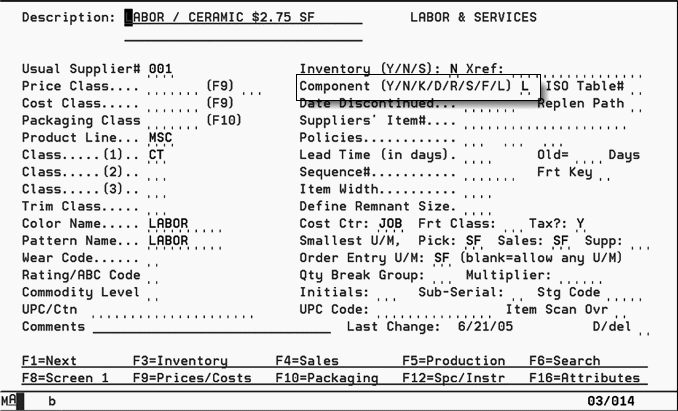
If creating a labor item for all the different charges, customer service is required to enter each charge on an order and this can be cumbersome. See suggestions entering labor items in order entry below.
If creating estimated price and cost, you need to update each labor line prior to invoicing with the actual price and cost charged to the job.
Entering labor charges in order entry
Entering a labor item with zero pricing
Entering Labor Item with pricing
Suggestions for entering labor items in order entry
Entering a labor item with zero pricing
If you price the fabrication/installation order using a single line entry for the job and the other lines have zero pricing, then at the order header change the price list # to “FB”. Price list FB represents zero pricing for all items including the labor items. Enter your fabrication charges, then enter your labor items. The labor items should appear with zero pricing and a cost as entered in the Cost/Item File for the labor. This cost can at first be an estimated cost. Once you receive the information for actual cost you can change the cost on the line in the order to reflect the actual cost.
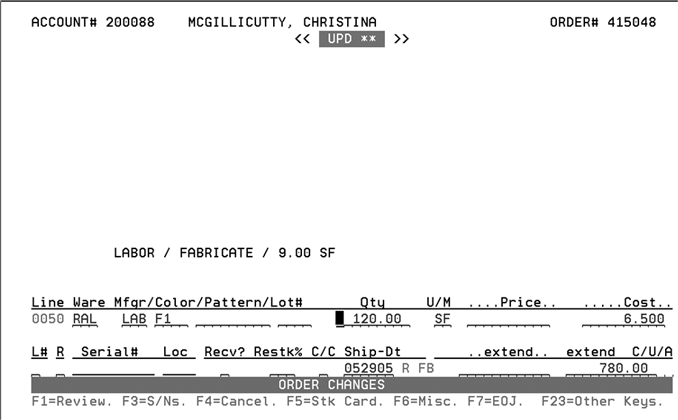
Entering Labor Item with pricing
If you price the order on each line, then every line entered would have a price and cost including the labor line. The labor item would have the price and maybe the estimated cost from the Cost/Item File. Once you receive the information for actual cost you can change the cost on the line in the order to reflect the actual cost.
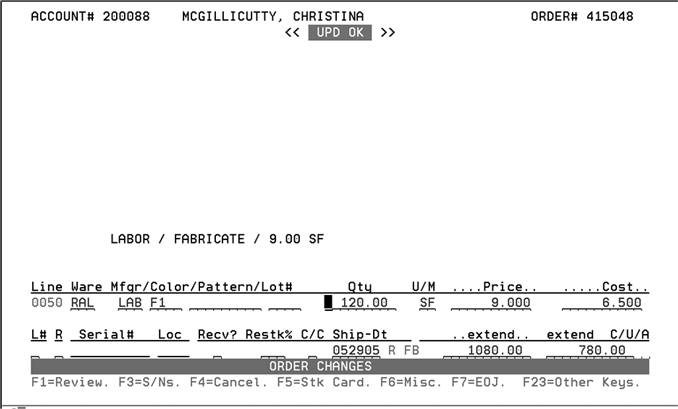
Note: Make sure your procedures are in place so that all data and fields are entered for a fabrication/installation order.
Suggestions for entering labor items in order entry
Create bill-of-material for the labor items. Ex: entering a labor item automatically brings the bill-of-material window for other labor items.
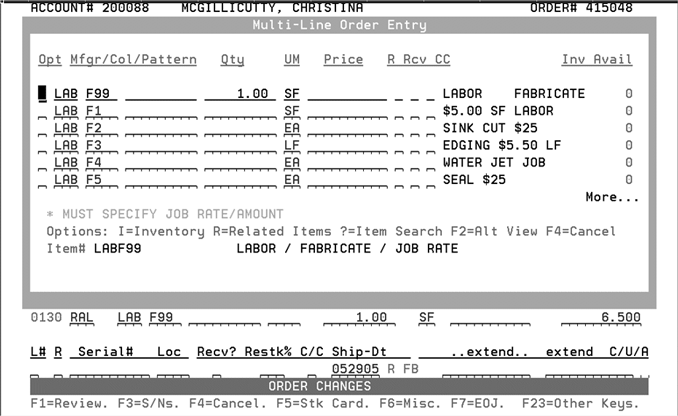
Labor PO and Labor Payable Report
Use the Installation Scheduler to request your Customer Labor Approval or Labor Purchase Order. Run the Labor Payable Report to compare to your AP invoices. The Labor Payable Report lists only invoiced fabrication/installation orders and it has parameters that you can choose to list the different labor items and their associated cost. We recommend that you run the Labor Payable report to include component “L” (this is the default) by invoice date, install date, or invoice numbers. All other fields are optional.
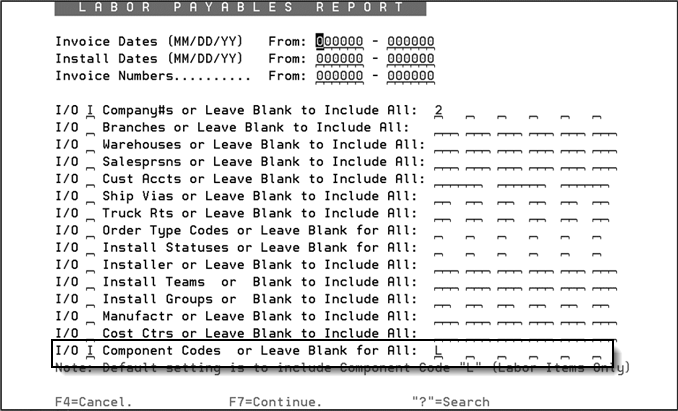
You could also use view #8 in Order Inquiry to display the quantity, cost, and extended cost. You can use this instead of running the labor payable report to view the actual cost charged to a job.
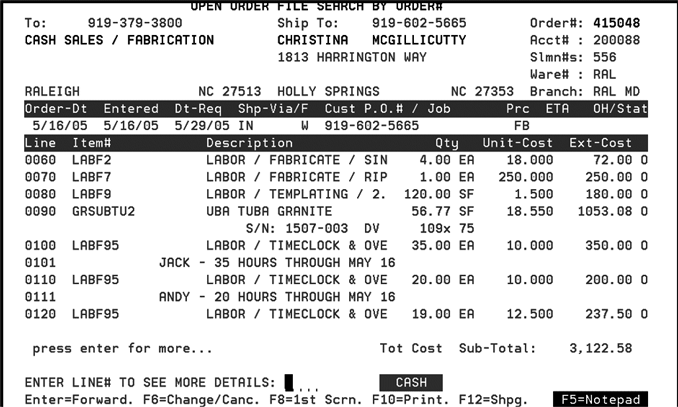
Fabrication/Installation - One Price Followed by Job Costs
There are several methods for entering a fabrication/installation order for invoicing your customer. The method discussed here is based upon a single line pricing for the job followed by actual materials and labor costs.
This outline is based on pricing your fabrication/installation order as a single line entry to quote a customer for the job. The single line has the total job quote priced to the customer and does not have any cost associated with it. The cost of the job is calculated by entering the actual material and labor line items where these lines have cost and no price. In addition to entering the order using this method, comment lines (F6- Misc. Line) are used using J* to control what lines to print on the order.
Entering Fabrication Installation Orders
Suggestions for entering fabrication installation orders
Knowledge of pricing
Procedures for entering fabrication/installation orders
Knowledge of installation scheduler
Knowledge of labor items used
Knowledge of Bill of Materials
Knowledge of Order Entry Process
Knowledge of Order Status Codes
Before developing a procedure for entering fabrication/installation orders to invoice as a single line entry, consider the following:
Topic |
Considerations/Recommendations |
Pricing |
Create a price list, such as price list # FB, at no charge for all products. This price list is used when a fabrication/installation order is entered. User can override prices for the single line entry to charge customer for job. |
Fabrication item numbers, labor and other charges |
When creating item numbers, consider what type of items you need for the different installs:
Consider creating a generic item for each type of installation, such as “Carpet Install”, “Ceramic Install”, etc. Then build a Bill-Of-Material for each of those items, and include all your related labor/service items. Then your users only have to enter a single item for “Carpet Install” and they can choose from all of the labor/service items that relate to that type of installation. |
Bill of Materials |
Create and use Bill of Materials for fabrication items. In order entry, entering a fabrication item automatically retrieves all other items associated with the fabrication. |
Using J* |
Use J* on F6 Miscellaneous line in order entry to keep certain information from the customer's view. Any lines after the J* will not print in on customer's documents. |
Invoicing |
Invoice a fabrication/installation order only when the job is complete. |
Procedures for entering fabrication/installation orders |
Develop and outline a procedure for entering a fabrication/installation and then train your customer service personnel. Items to consider are:
|
Entering Fabrication/installation Orders
At the order header, you may have a ship via that represents install orders. Change the price list # to “FB”.
Make sure procedures are in place so that the person entering a fabrication/installation order knows the required fields and what should be entered in them.
Enter all your fabrication item numbers (for example FABKITCHEN and FABFIREPLACE in the figure below) and any pertinent information that the customer can view on miscellaneous lines first.
After entering the fabrication item numbers, the next step is to enter the material, labor, and any other additional costs (For example, LABF1 Labor/Fabricate/9.00 SF and LABF2 Labor/Fabricate/Sink Cut figure below.). As long as you use the FB price list# for each line item with zero price, all lines should come up as zero price and the cost. You can then change the labor item's cost to the actual cost of the job as billed by your installer.
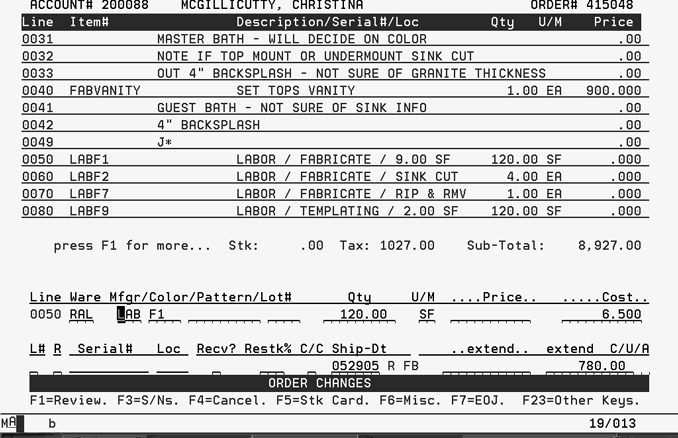
If you do not want the labor lines to appear on documents created for the customer, enter J* on F6 Miscellaneous Line prior to entering the labor lines.
Suggestions for entering fabrication/installation orders
Create bill-of-materials for labor items. Ex: entering a labor item automatically brings the bill-of-material window for other labor items.
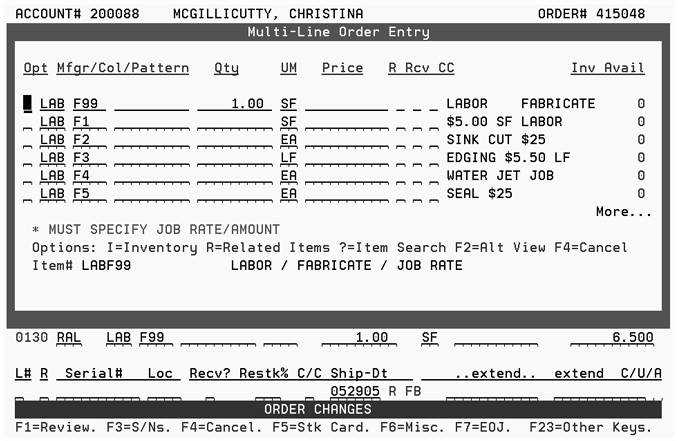
Use Installation Scheduler to request printing of Customer Agreements, Installation Worksheet, Customer Labor Approval, or Labor Purchase Order.
If you do not have a price list# FB assigned on all products, an error message is issued saying that the customer has no pricing for this item.